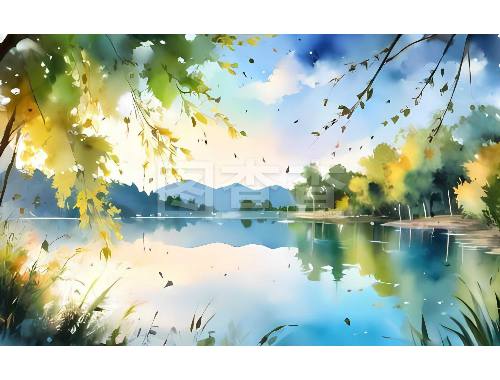2022年已经进入尾声
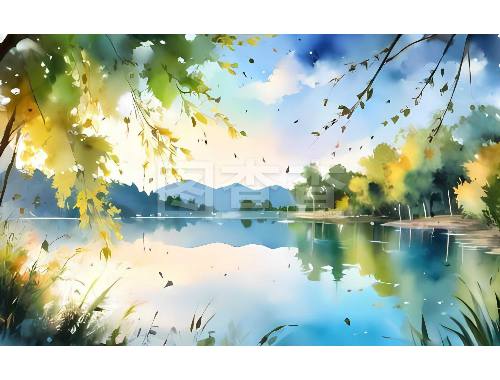
又到为年终总结绞尽脑汁的时候了
你是否反复穿梭于电脑各磁盘之间
像拆俄罗斯套娃般挨个翻找文件
如果你正在为此而苦恼
这份“本地文件搜索”教程务必收好!
本期e搜到底
将介绍本地文件搜索的6个实用技巧
抓紧看起来!
一、系统自带的搜索功能
1
限制文件类型——关键词.文件类型
 nerror="https://static.nfapp.southcn.com/apptpl/img/poster.png">
nerror="https://static.nfapp.southcn.com/apptpl/img/poster.png">
2
全机搜索or单个磁盘搜索——搜全:全机搜索;搜准:单个磁盘搜索
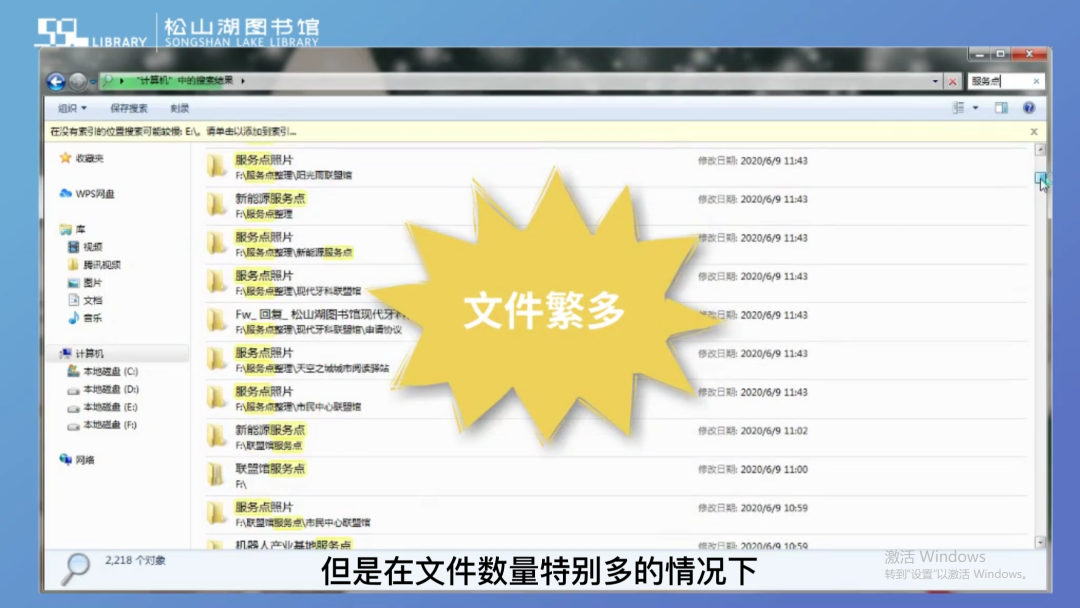 nerror="https://static.nfapp.southcn.com/apptpl/img/poster.png">
nerror="https://static.nfapp.southcn.com/apptpl/img/poster.png">
 nerror="https://static.nfapp.southcn.com/apptpl/img/poster.png">
nerror="https://static.nfapp.southcn.com/apptpl/img/poster.png">
3
限制修改时间——点击关键词,在弹窗中点击修改日期,选择文件最后一次修改的年月日
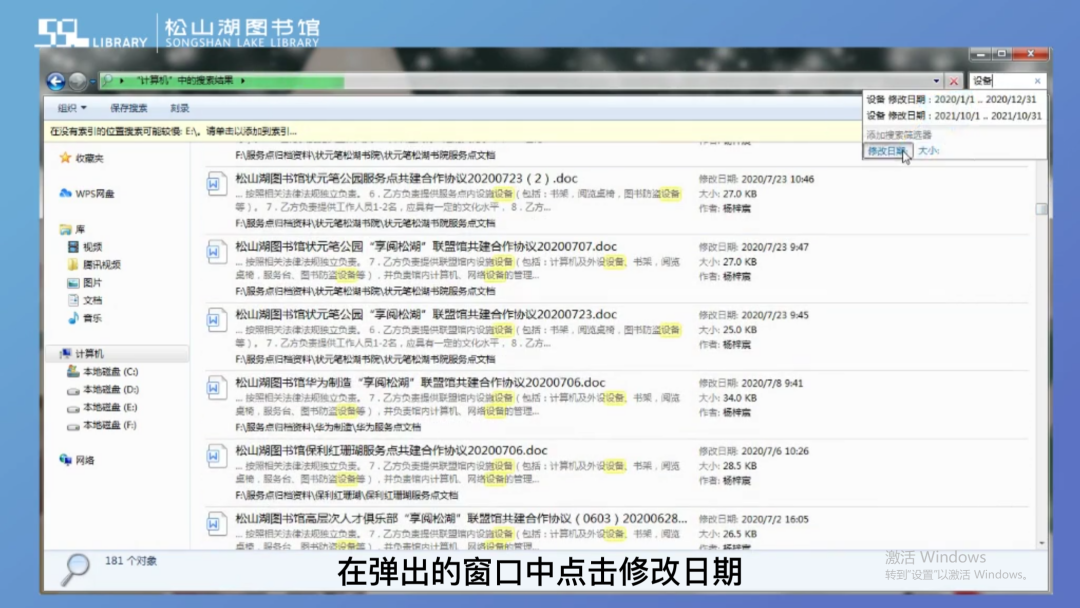 nerror="https://static.nfapp.southcn.com/apptpl/img/poster.png">
nerror="https://static.nfapp.southcn.com/apptpl/img/poster.png">
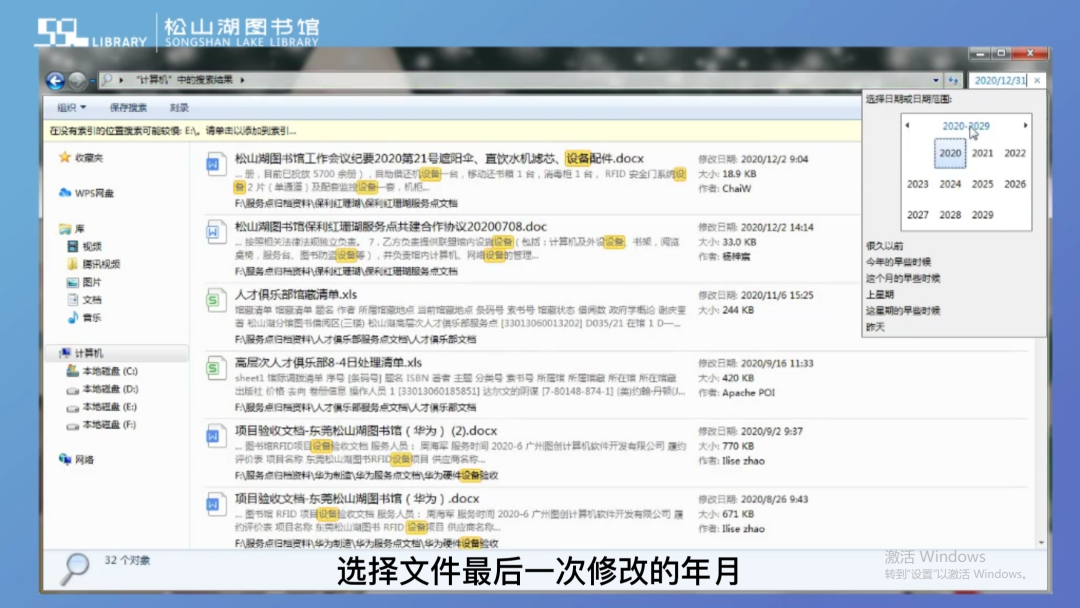 nerror="https://static.nfapp.southcn.com/apptpl/img/poster.png">
nerror="https://static.nfapp.southcn.com/apptpl/img/poster.png">
二、搜索工具everything
4
单个磁盘搜索——磁盘名称:/关键词
 nerror="https://static.nfapp.southcn.com/apptpl/img/poster.png">
nerror="https://static.nfapp.southcn.com/apptpl/img/poster.png">
5
搜索某个时间段的文件——dm:<(or>or=)年月日
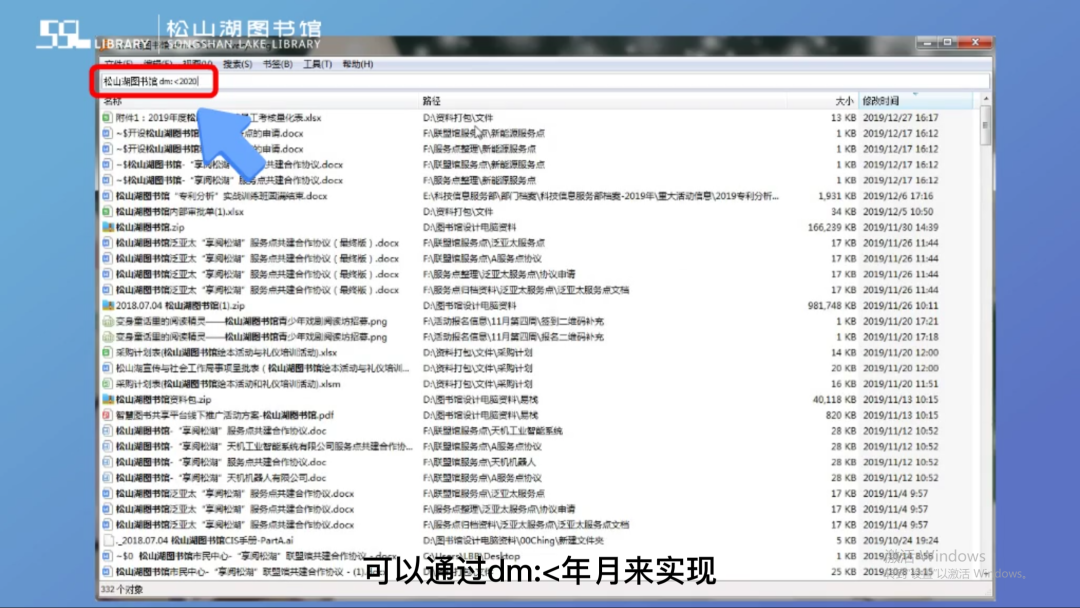 nerror="https://static.nfapp.southcn.com/apptpl/img/poster.png">
nerror="https://static.nfapp.southcn.com/apptpl/img/poster.png">
6
限制文件类型——关键词(空格)文件类型
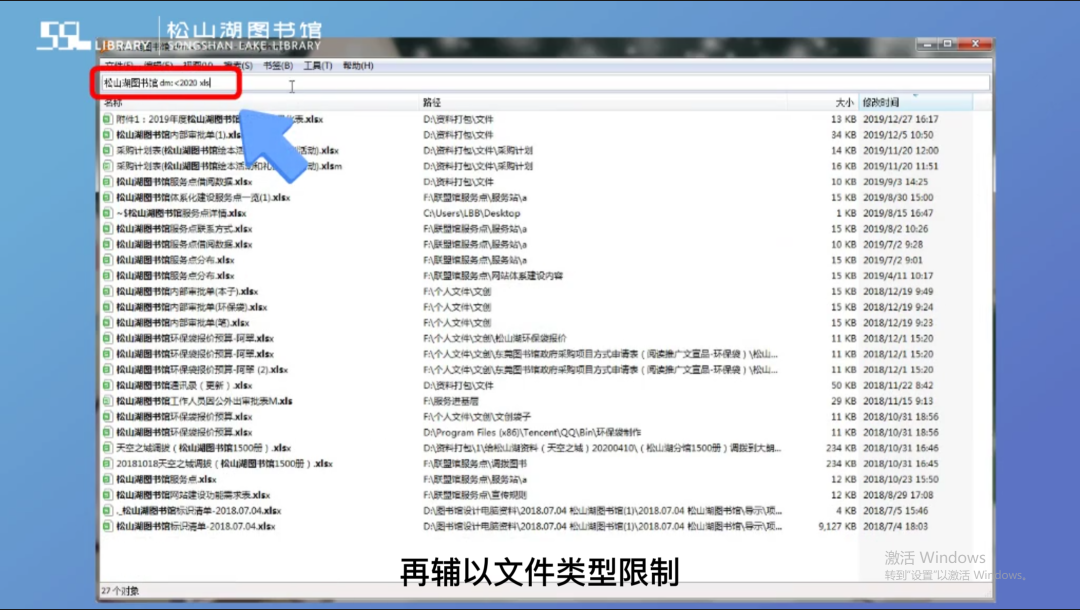 nerror="https://static.nfapp.southcn.com/apptpl/img/poster.png">
nerror="https://static.nfapp.southcn.com/apptpl/img/poster.png">
本地文件搜索6个小技巧,
你,都fei 吗?